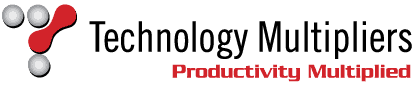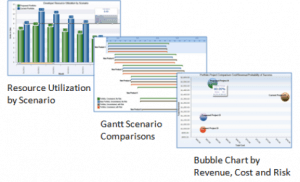ProModel’s leading predictive analytics tools are designed to make better decisions faster while reducing risk for enterprise Project Planning, Resource Capacity Planning, Strategic Portfolio Optimization.
Key features include:
- Project and Resource Visibility
- Resource Capacity Management
- Risk Management
- Rapid “What if” Capability
- Strategic Portfolio Optimization
ProModel offers integrated project and portfolio simulation tools that allow you to visualize, analyze, and optimize the value of your project portfolio. What makes ProModel’s tools unique is the ability model variability and risk inherent in project, resource, and portfolio planning. By understanding of the risk associated with the projects, resources, and portfolios, organizations can make business decisions with more confidence in the predicted performance outcomes.
Project Simulator – Designed for project/program managers, Project Simulator is a scenario planning, simulation and reporting add-in for Microsoft Project enabling rapid visualization, analysis, and optimization of project plans, resulting in a higher probability of success with project being completed on-time and under-budget.
Portfolio Simulator – Designed for project portfolio managers, Portfolio Simulator is a strategic portfolio planning tool with a simulation engine and an optimization engine that helps visualize, analyze, and optimize project portfolios.
Enteprise Portfolio Simulator (EPS) – Designed as a collaborative solution for portfolio managers, project/program managers, and decision makers, EPS integrates with Microsoft’s Project Server enabling an enterprise-wide top-down and bottom up approach to resource capacity planning, project and portfolio optimization.
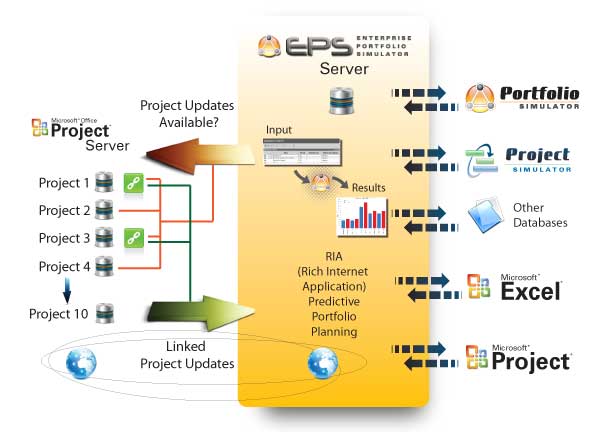
How Does It Work?
1. You import existing projects and resources from MS-Project or MS-Excel. Or, you can quickly create new projects, resources, and resource allocations using a customizable user interface. You define the level of granularity for strategic roll-up. This provides a consolidated 360-view of all projects (existing or new) and resources (internal and external) in the portfolio.
2. You add variability to activity durations, risk to project success probabilities, and cost to resources. You define project start or project start conditions. This makes the scenarios realistic for simulation and analysis.
3. You press the “Simulate” button. ProModel’s simulation engine runs the scenarios in a matter of seconds and generates performance reports for resources, timelines, and financials.
4. You review the simulation results and visualize resource utilizations, project timelines, revenue projections.
5. You create portfolio scenarios to play what-ifs with resource capacity, project priority, or adding/dropping projects. For example, one scenario may have no resource constraints to answer a strategic question like “What if there were no budget/resource limits, how quickly can we finish the projects?”. Another scenario may be “What if a specific project were accelerated due to competitive pressures, how will that affect the start and completion dates of other projects?”
6. You define the portfolio objective such as maximize NPV, inputs, and constraints such as cost. You press the “Optimize” button. ProModel’s optimizer engine automatically runs through hundreds of scenarios in a couple of minutes and generates the preferred project portfolio.
Simply put, ProModel’s predictive analytics tools make strategic project and portfolio planning quick, easy, and collaborative.
For detailed product information, presentation, price quote, or training for ProModel’s project and portfolio simulation tools, please contact Technology Multipliers.